2020. 2. 16. 09:15ㆍ카테고리 없음
You can open xHydra from the Kali linux menu or terminal. Target SettingsTarget- Settings of various target oprionsPasswords – Specify password options & wordlistsTuning – Secify how fast should hydra work. Other timing options are also available.Specific – For testing on specific targets like a domain, https proxy etc.Start – Start/Stop & shows the output.
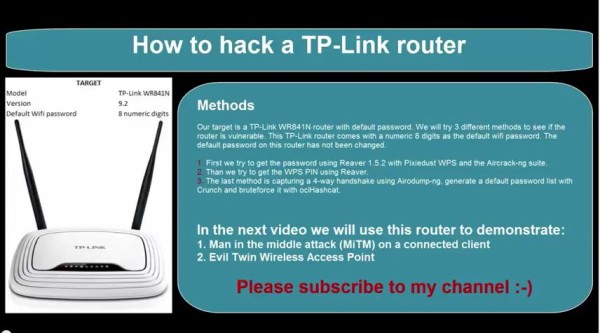
Random Password Generator List
Lab 1: Breaking an ssh with wordlist attack – HydraIn this lab we try to break an ssh authentication on a remote has who has IP address 192.168.0.103. Here we do a wordlist attack by using a wordlist containing most common passwords to break into the root account.Step 1: Open thc-hydraStep 2: Set Target & protocol in the target tab.
Setting the TargetStep 3: Set the username as root & specify the location for a wordlist in passwords tab.Note: Kali Linux comes with built-in wordlists. Search them using the command: locate.lst in terminal. Command: locate.lstOther wide ranges of wordlist ranging up to 3GB or more are available on the internet. Just google for 5 minutes.
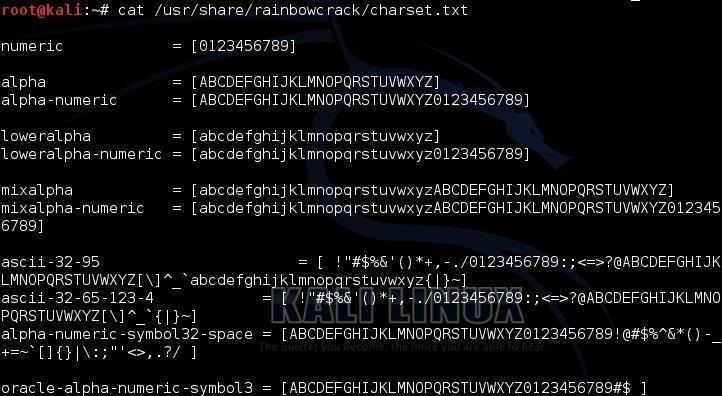
Setting Password OptionsStep 4: Set no of tasks to 1 in tuning tab since this will reduce congestion & chance of detection. But takes longer to complete. This is also necessary to mitigate account lockout duration. Tuning OptionsStep 5: Start the thc-hydra from Start tab. Starting the AttackStep 6: Scroll Down & Wait until the password gets cracked Password Logged in UI of Hydra.
Password Kali Linux
In this post you will learn the Technic Reset Username and Password in Kali Linux.Majority of users especially those who install Kali Linux for the first time in their computers, they cannot login to their account though they know the username and password or maybe they have forgotten the password of their accounts.